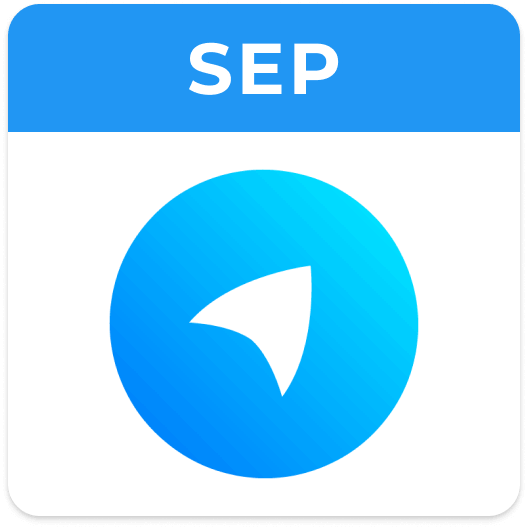#RELEASENOTE
September 2021
- Display Banner Alerts on the homepage of spynPRO or spyn CONNECT app for important announcements. So, go ahead and broadcast to your clients the launch of your new branch. Or remind your staff about an upcoming meeting. Settings > Banner alert.
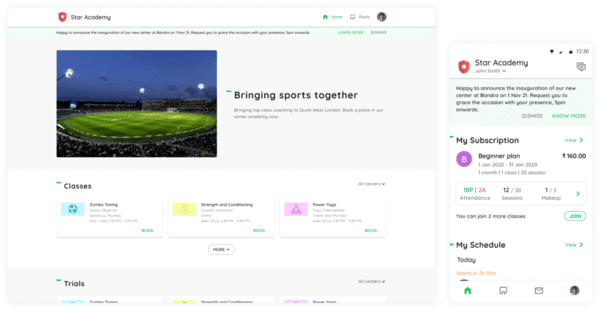
- Now, auto-generate invoice numbers sequentially when adding or renewing clients. Numbers can get tricky, we know! With this update, you get an auto-generated invoice number. And you can edit it too.
- Introducing Pro Rata Calculation of Plan amount – Useful if a client joins midway or needs fewer sessions. Ex. If a client wants 5 sessions instead of the 10 standard sessions in a plan of amount 100, the plan amount will be prorated to 5/10 x 100 = 50. For client fees, everything has to be fair and square.
- Now, filter clients by birthdate. Generate client list by age for tournaments, events etc.
- Ageing report – View pending payments for a specific time period and keep a tab on your finances. This update may have come a bit late but your payments won’t! Transactions > Pending Tab
- Now, share your offers via chat, social media, and WhatsApp. Update offer holders via in-app messaging. And if your offers need a break, use our Pause button.
- We’ve added a new option under payment modes, ‘Other’, to use when the payment is not via the standard modes – Bank Transfer, Card, Cash, Cheque. Truly, an update like none other.
- Also added – Payment Mode filter under transactions. Easily find out how you received your money. Cha-ching!💰
- Mark ‘Payment as Received’ while adding the client to quickly update payment status during the client registration flow itself.
- Added some magic on the spyn CONNECT page to the auto-detect client location and show classes in your centre near them first.