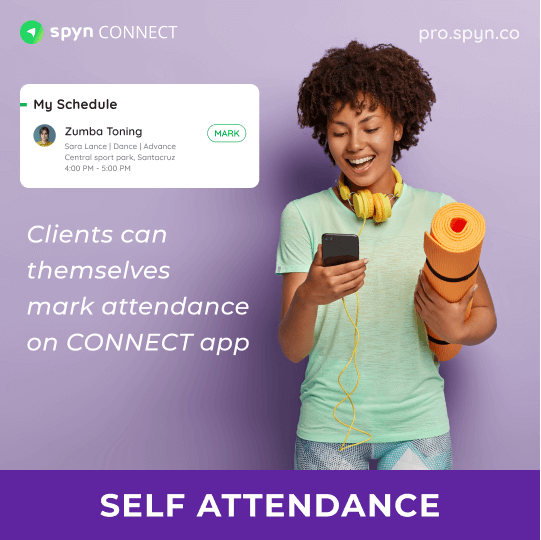#RELEASENOTE
October 2022
- Clients can NOW mark their own attendance 📅
On the CONNECT app, clients can mark themselves as present or absent for their scheduled classes.
To enable, go to Settings->Connect app->General and check the ‘Allow clients to mark attendance’ option. And, if you enable geofencing, clients won’t be able to mark themselves present if they are not at the class centre.
Save time marking the attendance of your clients.
- Applied filters are saved for that page. So, even if you navigate to another page, when you come back, your data will be filtered.
- Added shortcuts for the following frequently used actions
Assess client performance on the Client listing and details page.
Download the invoice on the Invoice list page.
Assign the coach on the Class schedule page.
Call button on renewals page.
💡 Tip
On the client attendance page in the PRO app, if a client has not paid, their payment status is shown under their profile pic.