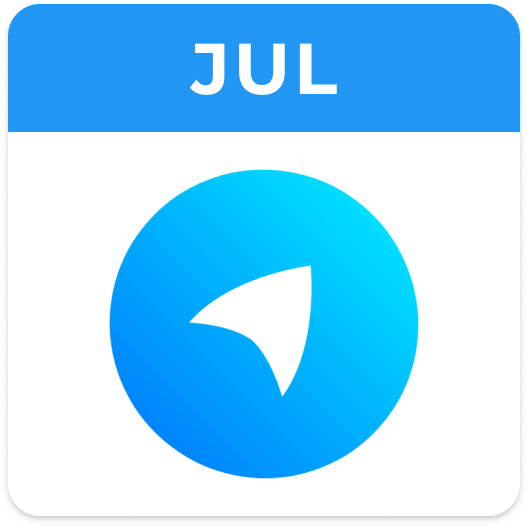#RELEASENOTE
July 2022
- Messages-More options under Sender ✉
We have added a lot of options under the To option- too many to list them here. Check out the app! - Client level history 📈
You can now view the history of the client’s level. When they advanced from say Beginner to Intermediate. - Add expense category 💳
Under Settings, you can now add expense categories like Lunch, Rental income, Incentive etc.
Other minor feature updates include
- Download the invoice on the completed transaction list page and item invoice list page.
- Adding the email id of the client when they sign up on the Connect app in case their email is not added earlier.
We have also upgraded our servers and optimised code for speed and performance apart from fixing a few bugs.
(Apologies for the server downtime of about 40 minutes due to server overload)
💡 Time-saver tip
Use the bulk option on the Client page to enable/disable renewals, cancel subscriptions or adjust sessions (for limited plans).