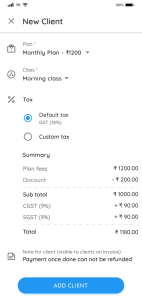#releasenote
Jan & Feb 2024
Enhanced Tax Management
We’re excited to announce an update that significantly enhances our tax handling capabilities. You can now experience improved flexibility when managing taxes within the app. Here are the key changes:
Individual Default Taxes:
You can now set default tax rates individually for subscriptions, bookings and item invoices. This means you’ll have precise control over tax calculations for different types of transactions.
Exclusive of Taxes:
Earlier, the plan amount included taxes. However, after the release, taxes are exclusive of the plan amount. When adding a student, booking, or item invoice, default tax rates will automatically apply, and you’ll have the option to add or remove taxes as needed.
Pricing Display Options:
On the Connect side, you’ll find an option under Settings > Invoice > Configuration to display prices with and without tax. This customization ensures that your pricing aligns with your business needs.
Separate Late Fee Invoices:
For added clarity, a separate invoice is now generated specifically for late fees instead of adding late fee to the already-issued invoice.
We believe this major change will empower you to manage taxes more effectively within your invoices. As always, feel free to reach out if you have any questions or need further assistance.
Other major updates
- WhatsApp option added so that users who have integrated WhatsApp Cloud API can view received WhatsApp messages.
- On enquiries, show tags column in CSV file.
- Previously, under staff role, if you denied plan access, access to attendance and performance assessment was not available too. Now, you can.
- If you have enabled your own business email to send emails, you can add your own signature in HTML format too.
- Under invoice page, you can now view all invoices – subscription, bookings and item invoicing. And you can now filter using the “Added on” option.
- While importing clients in bulk using CSV, you can also enter the no. of sessions if you wish to adjust them for limited plan subscriptions.
- On mobile app, improved the Pull to Refresh functionality to prevent accidental refreshes.