#RELEASENOTE
April 2022
-
- Feedback
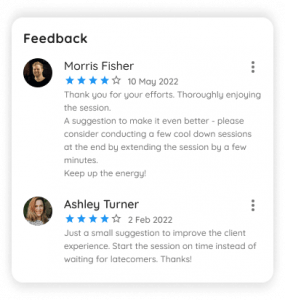
Proactively collect customer feedback so that you know the level of satisfaction of your clients and address issues if any. You can use these inputs to improve and thereby retain clients and grow your business.
Once enabled, your logged-in clients will be able to see the feedback option on the Connect app homepage.
To enable, go to Settings->Connect page->Webpage builder and enable the Feedback option. - Hide the plan amount on your Connect page
If you wish to, you can hide the plan amount visible on the Connect app from users not enrolled in that plan.
Go to Settings->spyn Connect->Webpage builder and enable the Do not show plan amount option. - Add Custom fields in the client profile to collect data

You can add custom fields like Health issues, Shirt size etc in the client profile so that you can enter these details in the PRO app. You can allow your clients to enter these details when they sign up on the CONNECT app to book a plan.
To add custom fields, go to Settings->spyn Connect->Custom fields.
You can also mark them as mandatory or optional in Settings->Plans and Trials - New filters on client page and Dashboard – ‘Newly added’ and ‘Newly joined’
A newly added filter for a particular duration gives you the number of new clients whom you have added in the app in that duration irrespective of their start date.
The newly joined filter for a particular duration gives you the number of new clients whose start date falls in that duration.
Useful for marketers to analyze the marketing strategy and for coaches to plan their coaching sessions. - Other Features
Save the Performance assessment as a draft if it is a work in progress.
The ‘Enrolled’ option in the filter on the Class list to know the number of clients enrolled on the selected date.
In contacts, add their tax details – useful for issuing item invoices.
Download the invoice from the client list page.
- Feedback

