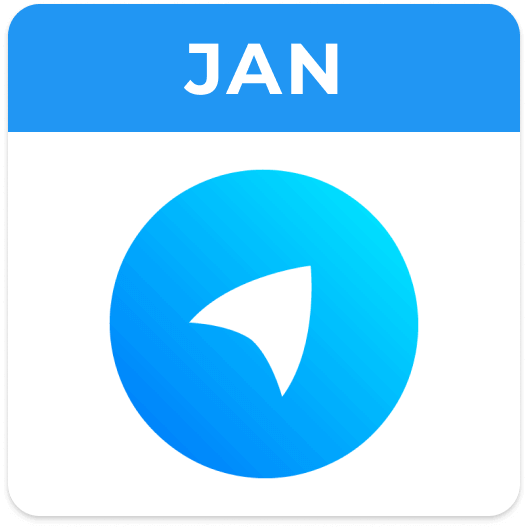#RELEASENOTE
January 2022
- Staff role 👥 + improved staff modules
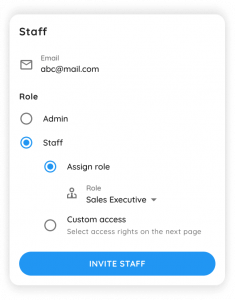
You can now create Staff Roles in Settings that can be assigned at the time of adding Staff.
Ex. Create separate roles for Accountant and Coach with different sets of permissions. While adding a new coach or assistant, select the required role and the permissions will be based on the role. Any change you make in the role will be applied automatically to all staff with that role. - Staff salary 💵 + improved staff info page
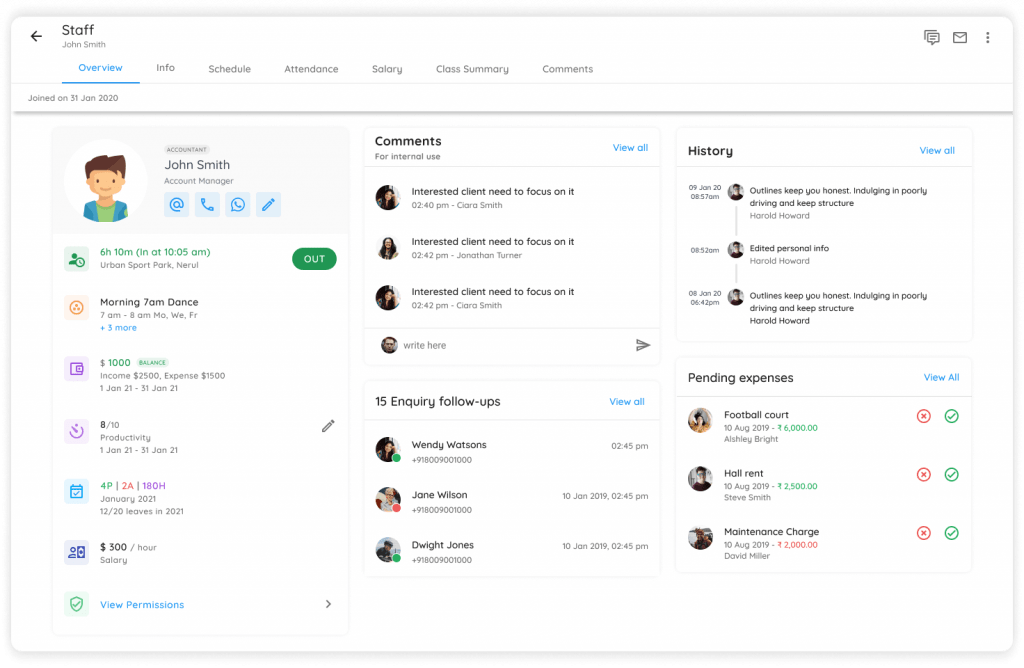
Assign salary to staff based on their attendance, hours or class present. Then, at the end of every month, you can compute their salary automatically on the app and mark it as paid. Paid salaries will be added in expenses automatically.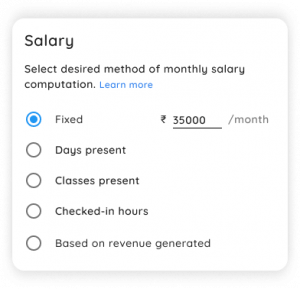
The new Staff info page now shows their added info, schedule, attendance & salary, all in one place. - CONNECT homepage
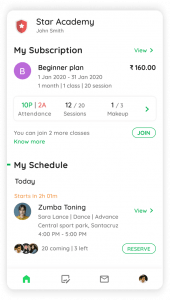
Improved the homepage to show class schedule to clients. More improvements are on the way. - All class option
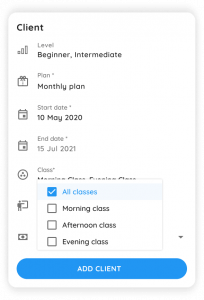
Enable this option if you wish to enrol a client in all classes assigned to the plan they purchase.
Very useful for fitness studios that allow their client to join any class.
You can enable this in Settings->General and then, while adding a client, select the All class option. - Decimal places
Set decimal places in Settings->General from 0 to 3. It will be applied everywhere in Expenses and Invoices (country-specific requirements). The default is set to 2. - Minor updates
- Centre filter under Expenses,
- Show the message subject on the Connect app
- On changing the auto-renew mode of a Plan, the app will ask if you wish to apply it to current clients too.
- Option to enable/disable push notifications for both actions – marking present and marking absent – separately.
- Bug fixes
This month, we are working on BookingsPRO, a platform to manage your venue/facility booking.
Many of our existing spyn members asked for it to go along with AcademyPRO and EventsPRO. Click here for details on BookingsPRO.